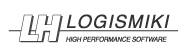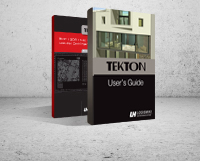Rendering with Tekton / single storey house tutorial (3/3)
This is the third part of the “Single storey with mezzanine level” tutorial example. In this tutorial learn how to create rendered images with Tekton architectural software.
In this video follow a step by step tutorial of how to create rendered images of your Tekton 3d intelligent model. Go through the capabilities of the embedded object libraries and the insertion of *.3ds models into the Tekton environment. In addition find instructions of how to create views using the «observer» entity and how to set the lighting parameters (artificial and natural lighting) for each view. Finally, the ray trace rendering engine, «Skies», of Tekton software is presented.
The tutorial is structured in the following unities:
- Rendering relevant layers
- Tekton objects
- Insertion of 3ds file
- Observers (setting the views)
- Sun & orientation
- Artificial lights
- Ray trace rendering