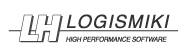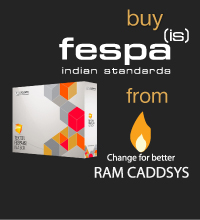Navigating the user interface of Report software – Part 1/2
This video guides you through the user interface of Report program. During the design procedure reinforcements are displayed on the structural plan. After the end of all calculations structural drawings for each floor are automatically created. At the same time all data is documented in a report which can be opened edited and printed by the «Report» program, provided with Fespa.
If you found this video interesting you may want to also watch the video: Navigating the documented results of Fespa IS, in the Report
Find out more about construction documentation and structural drawings with Fespa IS.