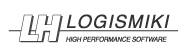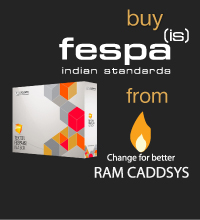Geometry Control & Analysis Results in 3DV
In this Fespa IS video watch how the design engineer can use the 3DV tool for both the Geometry Control & Analysis Results! The 3D wire frame view (3DV) tool can be used before and after the analysis procedure!
Use it to check at a glance the proper connection of structural members, display loading diagrams, local coordinate names, lengths of members and quickly detect members with the same structural or design properties.
After the analysis procedure is completed display the deformed geometry of the model based on any load, or combination of loads, view the animated deflections of the model & the animated various mode shapes of the modal analysis and display the shear, moment and axial force diagrams.